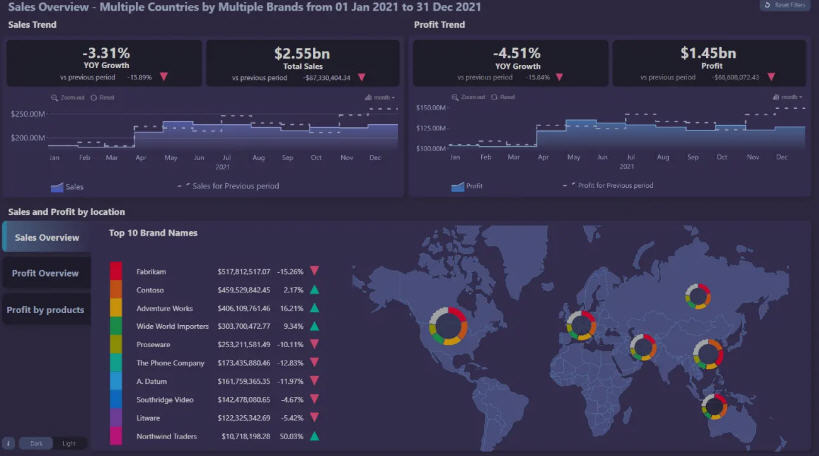
What is Power BI?
- Business Intelligence (BI) Platform: Power BI is a suite of tools that help you turn raw data into meaningful, easy-to-understand insights through visualizations and reports.
- Part of the Microsoft Ecosystem: It integrates seamlessly with other Microsoft products like Excel, Office 365, and Azure.
Why Choose Power BI?
- Powerful Data Visualization: Create stunning charts, graphs, maps, and other visuals to present data compellingly. Easily spot trends, outliers, and gain insights that tables of numbers wouldn’t reveal.
- Handles Diverse Data: Connect to a multitude of data sources—spreadsheets, databases, cloud services, and more. Power BI can bring it all together into a single, organized view.
- Intuitive Interface: A relatively easy-to-learn interface means less technical training is usually needed to get your team up to speed. The drag-and-drop environment makes it approachable for analysts and regular business users alike.
- Collaboration and Sharing: Easily share dashboards and reports with colleagues. Control access and permissions to ensure data security.
- Real-time Updates: Create dashboards that dynamically display data as it changes, empowering faster decision-making.
- Cost-Effective: Offers a free tier for individual use and affordable subscription plans for organizations, making it a scalable solution.
- Self-Service BI: Power BI puts analytic power in the hands of business users. This reduces reliance on IT staff for creating reports, freeing up resources.
- Advanced Features: Natural language Q&A (ask questions, get visualized answers), AI-powered insights, data modeling, and more give experienced users a deep analytical toolkit.
Typical Use Cases
- Sales Performance Monitoring: Track key sales metrics, region-wise performance, and product trends.
- Financial Analysis: Analyze profit margins, track budgets, and create financial forecasts.
- Marketing Campaign Tracking: Measure campaign effectiveness, ROI, and customer behavior.
- Operations Monitoring: Visualize production efficiency, inventory levels, and supply chain issues.
- Customer Insights: Understand customer demographics, buying patterns, and satisfaction levels.

Licensing Cost
Microsoft offers several license options for Power BI. Here’s a breakdown of the primary choices:
1. Power BI Free:
- Ideal for: Individual exploration and basic report creation.
- Limitations: Limited sharing capabilities, no collaboration features, smaller data capacity.
- Cost: Free
2. Power BI Pro:
- Ideal for: Individuals and teams needing collaboration, sharing, and more robust BI capabilities.
- Features:
- Everything in Power BI Free
- Creation of data models, advanced data shaping
- Sharing of dashboards and reports
- Workspaces for collaboration
- Scheduled data refreshes
- Ability to subscribe to dashboards and reports
- Cost: $9.99 per user per month (USD).
3. Power BI Premium:
- Ideal for: Large enterprises requiring dedicated resources, advanced features, and significant data volumes.
- Features:
- Everything in Power BI Pro
- Dedicated capacity for consistent performance
- Larger data model sizes
- AI-driven features
- Deployment pipelines
- Advanced administrative controls
- Cost:
- Premium Per Capacity: Starts at $4,995 per month (USD) for a dedicated capacity node.
- Premium Per User: $20 per user per month (USD).
Important Notes:
- Microsoft 365 E5 subscriptions include Power BI Pro.
- Additional Power Bi Premium features like paginated reports and more frequent refreshes may incur additional costs.
- You can use the Power BI Premium calculator to get cost estimates tailored to your needs: https://powerbi.microsoft.com/en-us/calculator/
Choosing the Right Option:
The best license option depends on your needs:
- Individual Use/Testing: Start with Power BI Free.
- Teams & Collaboration: Opt for Power BI Pro.
- Enterprise-Scale Needs: Consider Power BI Premium for its dedicated capacity and advanced features.
Consulting Cost
Consulting cost could cover Development and Maintenance.
Every requirement could be different depending on :
Organization (Ex: Hotel, Insurance, Finance)
Data (Data- Cleaning required)
KPI (Key Performance Indicator or Business Question to address)
Number of Data Sources (Data Modelling)
We can work on Hourly Rate, Fixed Cost depending on the expectation after being fully documented.

